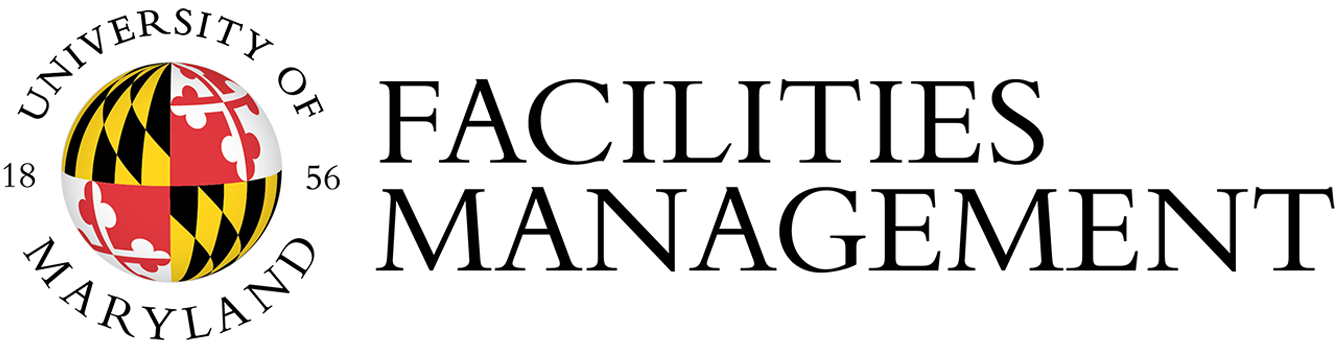Office and Laboratory Moves

Requesting a move begins with a work request ticket. Select "Create a Request" and then select "Special Events or moves. Contact the Customer Response Center (CRC) if you have questions when completing the request.
The department or section head must ensure that staff follow the instructions for a move. Employees are responsible for packing their personal workspaces.
Prior to the move, organize your work area so that packing is made much easier.
- Purge your files. Now is the time to eliminate items that will not be needed at the new location.
- Consolidate supplies. Unless absolutely necessary, do not order new supplies. Exhaust the supply on hand.
- Take home personal items including laptop computers, as these are not insured and will not be replaced if lost or broken during the move.
Arrange for a representative to be on hand to answer any questions that may arise during the move.
Packing Instructions
Standard cardboard cartons will be used in your move. These are a one-piece system that can be easily constructed and can accommodate either legal or standard documents. All packing should be completed before the start of the move.
All bookcase contents should be packed in cartons. After packing, remove all shelves and shelf pins. Place pins in an envelope and tape to the interior of the case. Tape and stack shelves at the bottom of the case.
It is necessary to empty desks completely. All loose items should be packed, including pencils, pens, clips and papers, books, trays and items from the top of the desk.
These cabinets cannot be moved with their contents. Contents are required to be packed into cartons. Remove all keys and tape them to the interior of the file or collect them prior to the move.
The top two drawers should be emptied. Remove the keys and tape to the inside of the drawer. If no key is available, wrap tape around the lock cylinder to prevent the cabinet from being accidentally locked.
All contents should be packed. Lock doors and tape keys inside of the cabinet.
Small office machines include PC’s, Printers, Typewriters, etc. Do not pack these items. Leave the machines on top of the desk or stand. Ensure that the equipment has been serviced and disconnected. Small items such as cords, mouse, keyboards and other components should be packed into supplied zip lock plastic bags.
In most cases, these items should be left on the walls and a tag affixed to the lower corner of the frame. These items will be packed and moved in protected bins that will be brought on move day by the move crew. Smaller pictures can be wrapped in paper or bubble wrap and placed in cartons.
Refrigerators should be empty, defrosted and unplugged one day prior to the move.
Certain types of electronic equipment such as copiers, printers, plotters and computers require special servicing prior to moving. These arrangements should be made directly with the contracted vendor responsible for service agreements (sorter bins removed, toners and oils removed, etc.).
Laptop computers should be moved by the owner.
Special Services cannot be held responsible for damages that result in the improper servicing of the above equipment prior to moving.
Create a numbering system. Each office, workstation, conference room, supply area, break room, etc. is assigned a room or location number prior to moving. The numbers should be assigned in a sequential order so that area one is nearest to area two, etc.
Each item to be moved must be tagged or marked. Keep in mind that many items consist of several different pieces such as shelves, lamps, trays, small boxes, computers, etc. Every piece must be tagged.
Certain furniture and equipment may need disassembly for moving and each disassembled piece must be labeled. Tag all associated pieces.
Location of tags:
- Desks - Tag on top surface
- Credenza/Hutch - Tag on top surface
- File Cabinets - Tag on front of cabinet
- Supply Cabinet - Tag on front of cabinet
- Bookcases - Tag on top
- Chairs - Tag on back of chair or legs if chair is fabric
- Conference Tables - Tag legs, top of table and glass if applicable
- PC Equipment - Tag zip lock bag of cords, keyboard and mouse, back or top of monitor, top of CPU, top of printer
- Boxes or Crates - Tag on side of the handle
- Large Machines - Tag on top
- Chair Mats - Tag on top
- Pictures, Maps & Bulletin Boards - Tag on lower corner or back
Create a diagram using a blank sheet of paper of the arrangement and location of the furniture in your office. Each item should be identified and should be drawn as close to scale as possible. Always diagram the door to the office at the bottom of the sheet. When diagram is completed, give it to the move coordinator for placement at the new location.
Each label identifies an item as going to a particular floor. On that floor, it will go to the room number specified. On the door to each room, post a Placement Diagram depicting the placement in the room for all identified pieces.
Special Services will not be responsible for any personal items to be moved. Employees should make arrangements to move these items prior to the move.
Contact Information
2100 Wye Oak
4201 Landscape Lane
College Park, MD 20742
301-314-0457
nriley12@umd.edu